Electronics are delicate and expensive, making how to store electronics properly a critical concern for anyone moving, renovating, or decluttering. Without proper care, heat, moisture, and dust can cause irreversible damage to your devices. At City Storage Group, we specialize in secure self-storage in London, Ontario, offering climate-controlled storage to ensure safe storage for devices. This guide provides some top tips for safely storing electronics in climate-controlled units. These storage tips will help you master safely storing electronics and keep your devices functional for years to come.
Why Electronics Need Special Care
Electronics contain sensitive circuits, metals, and plastics that are vulnerable to temperature swings and humidity. Cold causes condensation, heat warps components, and moisture corrodes connections. Improper storage can turn a working device into e-waste, costing you time and money. By choosing climate-regulated storage units and following these electronics storage solutions, you can protect electronics in storage and preserve their value.
Step 1: Back Up and Power Down
Before safely storing electronics, take these essential steps:
- Back up data to the cloud or an external drive to prevent loss.
- Remove batteries to avoid leaks that could damage your devices.
- Unplug all cords and accessories for safe storage for devices.
- Label each cord for easy reassembly, streamlining future setups.
This preparation ensures your electronics are ready for City Storage Group electronics storage solutions.
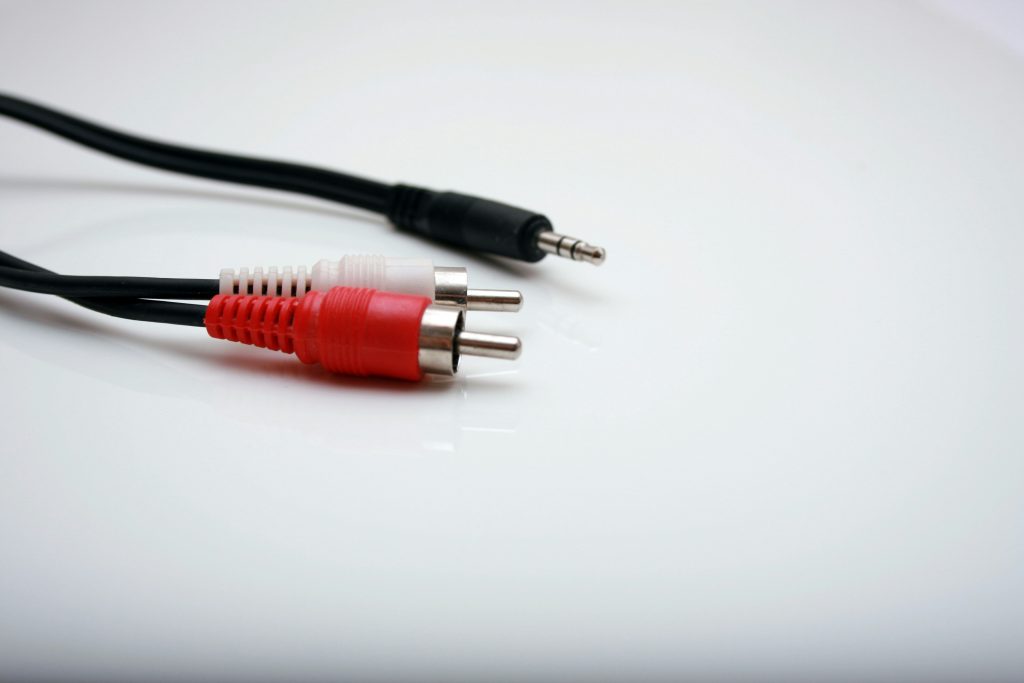
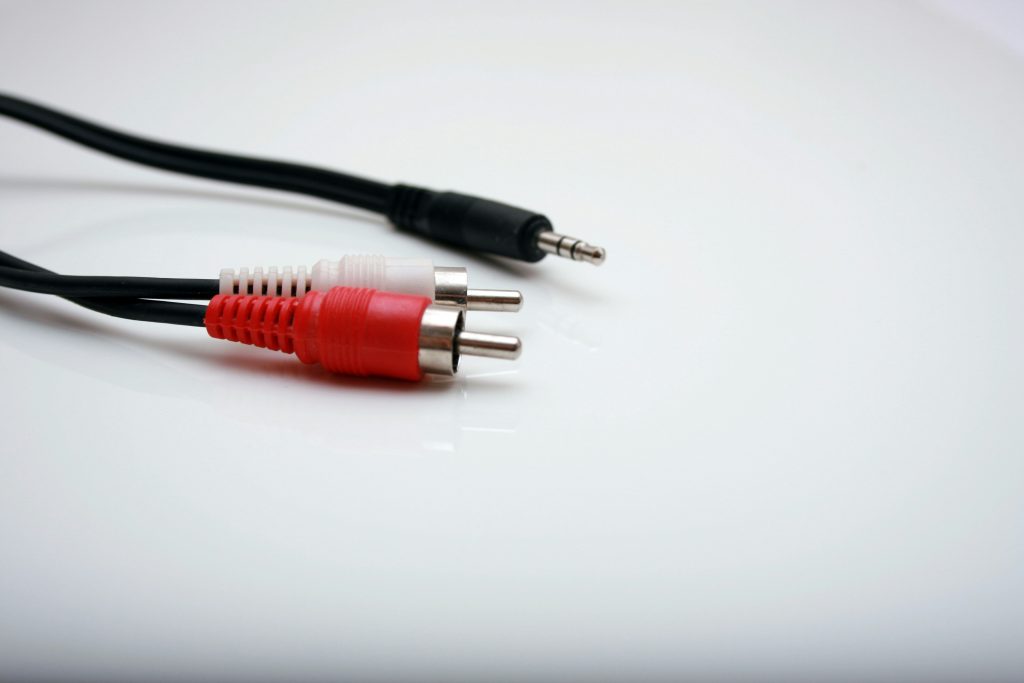
Step 2: Clean Before Storing
Dust and grime attract moisture, posing risks to electronics. To protect electronics in storage:
- Use a dry microfiber cloth to wipe screens and surfaces.
- For computers, gently blow out air vents with compressed air.
- Ensure everything is completely dry before packing to maintain safe storage for devices.
Clean devices are better equipped to withstand long-term storage in climate-controlled storage.


Step 3: Use the Right Packaging
Proper packaging is key to how to store electronics effectively.
- Use original boxes if available; otherwise, opt for sturdy boxes and anti-static materials.
- Avoid newspapers, as they trap moisture, which can harm electronics.
- Use bubble wrap or foam padding to protect corners and screens.
- Place heavier items at the bottom and fragile items on top.
- Visit City Storage Group’s Box and Bubble store in London, Ontario, for TV boxes and other electronics storage solutions.
These steps ensure your devices are secure during secure self-storage in London, Ontario.
Step 4: Control the Climate
Temperature fluctuations can cause serious damage to electronics. Choosing climate-regulated storage units is one of the best electronics storage tips to prevent corrosion, condensation, and internal cracking. Climate-controlled storage maintains steady humidity and temperature levels, ideal for sensitive devices like computers, TVs, and audio equipment. At City Storage Group, our City Storage Group electronics storage facilities in London, Ontario, offer climate-controlled storage designed to protect electronics in storage from environmental hazards.
Step 5: Label and Organize
Efficient organization enhances safely storing electronics.
- Label each box by device type or room for easy identification.
- Keep cables, chargers, and remotes in separate labeled bags.
- Create a small inventory list to track what’s inside each box.
This approach simplifies access and ensures safe storage for devices in secure self-storage in London, Ontario.
Step 6: Elevate and Store Safely
To further protect electronics in storage:
- Never place electronics directly on the floor, as this increases exposure to dust or moisture.
- Use pallets or shelves to elevate boxes, a key step in how to store electronics.
- Stack boxes carefully, keeping screens upright and uncompressed.
City Storage Group’s climate-regulated storage units provide the perfect environment for these precautions.
Step 7: Avoid Long-Term Battery Storage
Batteries can leak and ruin electronics if stored improperly. For safe storage for devices:
- Remove batteries from devices and store them separately in a cool, dry place.
- Avoid leaving batteries inside electronics to prevent corrosion.
This step is critical for City Storage Group electronics storage to ensure long-term device safety.


Mastering how to store electronics properly ensures your devices remain safe and functional. By cleaning, packing, labeling, and using climate-controlled storage, you can protect electronics in storage with confidence. City Storage Group in London, Ontario, offers modern secure self-storage in London, Ontario, with climate-regulated storage units built for technology, furniture, and valuables. Our electronics storage solutions provide the ultimate safe storage for devices, backed by over 30 years of expertise. Visit us today to explore City Storage Group electronics storage options and keep your electronics secure.






